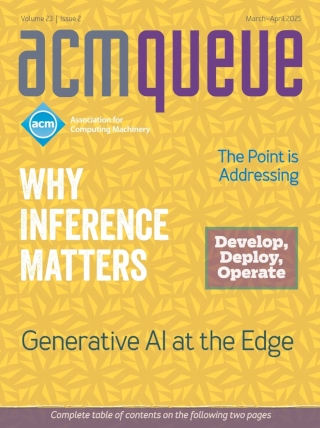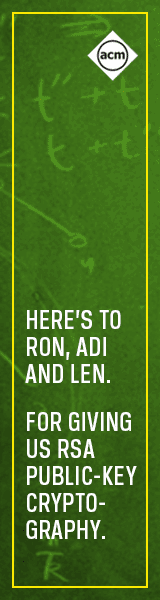When Curation Becomes Creation:
Algorithms, microcontent, and the vanishing distinction between platforms and creators
Media platforms today benefit from: (1) discretion to organize content, (2) algorithms for curating user-posted content, and (3) absolution from liability. This favorable regulatory environment results from the current legal framework, which distinguishes between intermediaries and content providers. This distinction is ill-adapted to the modern social media landscape, where platforms deploy powerful data-driven algorithms to play an increasingly active role in shaping what people see, and where users supply disconnected bits of raw content as fodder.
UX Design and Agile: A Natural Fit?:
A user experience designer and a software engineer from SAP discuss the challenges of collaborating on a business-intelligence query tool.
Found at the intersection of many fields, UX design addresses a software user’s entire experience: from logging on to navigating, accessing, modifying, and saving data. Unfortunately, UX design is often overlooked or treated as a "bolt-on," available only to those projects blessed with the extra time and budget to accommodate it. Careful design of the user experience, however, can be crucial to the success of a product. And it’s not just window dressing: choices made about the user experience can have a significant impact on a software product’s underlying architecture, data structures, and processing algorithms.
Too Much Information:
Two applications reveal the key challenges in making context-aware computing a reality.
As mobile computing devices and a variety of sensors become ubiquitous, new resources for applications and services - often collectively referred to under the rubric of context-aware computing - are becoming available to designers and developers. In this article, we consider the potential benefits and issues that arise from leveraging context awareness in new communication services that include the convergence of VoIP (voice over IP) and traditional information technology.
The State of Digital Accessibility
If you are new to digital accessibility, and even if you are not, it can be difficult to stay abreast of the big picture, and the tech industry moves fast. So, we asked a team of experts to bring us up to speed. Not only do they have day jobs that involve digital accessibility, but they also have lived experience of disability. We posed the following questions to them: What's the state of accessibility? Key challenges? Why do we need accessible software? How can we make the case for accessibility? Who's leading the way? Where do we go from here?
The Invisible Assistant:
One lab’s experiment with ubiquitous computing
Ubiquitous computing seeks to place computers everywhere around us—into the very fabric of everyday life1—so that our lives are made better. Whether it is improving our job productivity, our ability to stay connected with family and friends, or our entertainment, the goal is to find ways to put technology to work for us by getting all those computers—large and small, visible and invisible—to work together.
The Future of Human-Computer Interaction:
Is an HCI revolution just around the corner?
Personal computing launched with the IBM PC. But popular computing—computing for the masses—launched with the modern WIMP (windows, icons, mouse, pointer) interface, which made computers usable by ordinary people. As popular computing has grown, the role of HCI (human-computer interaction) has increased. Most software today is interactive, and code related to the interface is more than half of all code. HCI also has a key role in application design. In a consumer market, a product’s success depends on each user’s experience with it.
System-class Accessibility:
The architectural support for making a whole system usable by people with disabilities
This article illustrates system-class accessibility with our work enabling iPhones to be used nonvisually using the VoiceOver screen reader. We reimagined touchscreen input for nonvisual use, introducing new gestures suitable for control of a screen reader, and for output we added support for synthesized speech and refreshable braille displays (hardware devices that output tactile braille characters). We added new accessibility APIs that applications could adopt and made our user interface frameworks include them by default. Finally, we added an accessibility service to bridge between these new inputs and outputs and the applications.
Social Perception:
Modeling human interaction for the next generation of communication services
Bob manages a team that designs and builds widgets. Life would be sweet, except that Bob’s team is distributed over three sites, located in three different time zones. Bob used to collect lots of frequent flyer miles traveling to attend meetings. Lately, however, business travel has evolved into a humanly degrading, wasteful ordeal. So Bob has invested in a high-bandwidth video communications system to cut down on business travel. Counting direct costs, the system was supposed to pay for itself within three months. There is a problem, however.
Realtime Computer Vision with OpenCV:
Mobile computer-vision technology will soon become as ubiquitous as touch interfaces.
Computer vision is a rapidly growing field devoted to analyzing, modifying, and high-level understanding of images. Its objective is to determine what is happening in front of a camera and use that understanding to control a computer or robotic system, or to provide people with new images that are more informative or aesthetically pleasing than the original camera images. Application areas for computer-vision technology include video surveillance, biometrics, automotive, photography, movie production, Web search, medicine, augmented reality gaming, new user interfaces, and many more.
Programmers Are People, too:
Programming language and API designers can learn a lot from the field of human-factors design.
I would like to start out this article with an odd, yet surprisingly uncontroversial assertion, which is this: programmers are human. I wish to use this as a premise to explore how to improve the programmer’s lot. So, please, no matter your opinion on the subject, grant me this assumption for the sake of argument.
It's Time to Make Software Accessible:
Here's how, from OS to organization
The articles that constitute this special issue on accessibility show that, regardless of whether you work on the back end, front end, design, or are part of an organization's leadership, there are steps you can take to make progress. Before we get to writing software and making policy, however, there is an even more fundamental concern: the widespread misconception of the nature of disability and assistive and accessible technology. If we are going to change the status quo, we must start there.
Finding Usability Bugs with Automated Tests:
Automated usability tests can be valuable companions to in-person tests.
Ideally, all software should be easy to use and accessible for a wide range of people; however, even software that appears to be modern and intuitive often falls short of the most basic usability and accessibility goals. Why does this happen? One reason is that sometimes our designs look appealing so we skip the step of testing their usability and accessibility; all in the interest of speed, reducing costs, and competitive advantage.
Electronic Voting Systems: the Good, the Bad, and the Stupid:
Is it true that politics and technology don’t mix?
As a result of the Florida 2000 election fiasco, some people concluded that paper ballots simply couldn’t be counted. Instead, paperless computerized voting systems were touted as the solution to “the Florida problem.” Replacing hanging chads with 21st century technology, proponents claimed, would result in accurate election counts and machines that were virtually impossible to rig. Furthermore, with nothing to hand-count and no drawn-out recounts to worry about, computerized voting systems were expected to enable the reporting of results shortly after the polls had closed.
Driving Organizational Accessibility:
People often ask about the secret sauce behind Microsoft's approach to accessibility and inclusion. It's simple: We run it like a business.
In this article we'll explore how Microsoft drives accessibility throughout its organization and we'll look closely at essential frameworks and practices that promote an inclusive culture. Through examining aspects like awareness building, strategic development, accessibility maturity modeling, and more, we aim to offer a guide for organizations starting their accessibility journey. The idea is to share what we've learned in the hope that you can take it, tweak it to fit your company's purpose, and nurture accessibility in a way that's not just a checkbox activity but genuinely integrated into your culture.
Design Systems Are Accessibility Delivery Vehicles:
Making accessibility support for applications scalable, productive, and consistent
Design systems are infrastructure built for consumers—the designers and developers—working on applications. A successful one allows consumers in an organization to quickly scale design and development across applications, increase productivity, and establish consistency. Many consumers, however, are not prepared to build for accessibility. Couldn't an organization make building accessibility support for applications scalable, productive, and consistent? This article explores how a design system becomes an important vehicle to supporting accessibility.
Dark Patterns: Past, Present, and Future:
The evolution of tricky user interfaces
Dark patterns are an abuse of the tremendous power that designers hold in their hands. As public awareness of dark patterns grows, so does the potential fallout. Journalists and academics have been scrutinizing dark patterns, and the backlash from these exposures can destroy brand reputations and bring companies under the lenses of regulators. Design is power. In the past decade, software engineers have had to confront the fact that the power they hold comes with responsibilities to users and to society. In this decade, it is time for designers to learn this lesson as well.
Accessibility Considerations for Mobile Applications:
How the Bloomberg Connects app supports accessibility in the product and process
Considering accessibility is essential when creating mobile applications to ensure they are usable and enjoyable for as broad an audience as possible. Mobile accessibility has unique considerations compared with desktop experiences, but it provides immense value to those users who rely on mobile devices in their day-to-day activities. By keeping these considerations in mind, mobile product development teams can better support and enhance the lives of all users. This article explores some of the key accessibility considerations for a mobile application and highlights a few ways the Bloomberg Connects app supports accessibility in both the product and process.
A New Era for Mechanical CAD:
Time to move forward from decades-old design
The hardware industry is desperate for a modern way to do mechanical design. A new CAD program created for the modern world would lower the barrier to building hardware, decrease the time of development, and usher in a new era of building. The tools used to build with today are supported on the shoulders of giants, but a lot could be done to make them even better. At some point, mechanical CAD lost some of its roots of innovation.
A Conversation with Jordan Cohen:
Speaking out about speech technology
Jordan Cohen calls himself ’sort of an engineer and sort of a linguist.’ This diverse background has been the foundation for his long history working with speech technology, including almost 30 years with government agencies, with a little time out in the middle to work in IBM’s speech recognition group. Until recently he was the chief technology officer of VoiceSignal, a company that does voice-based user interfaces for mobile devices. VoiceSignal has a significant presence in the cellphone industry, with its software running on between 60 and 100 million cellphones. Cohen has just joined SRI International as a senior scientist.