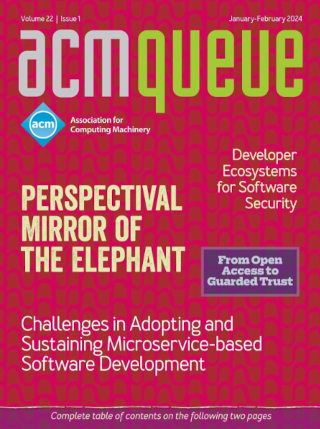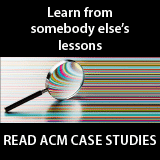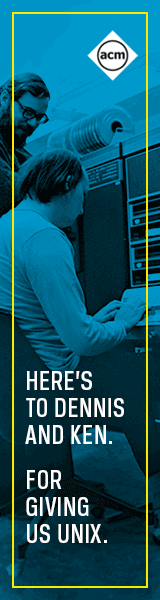Finally the backup was done, so I put the disk back into CJ's computer and booted. Your computer was unable to start\nStartup Repair is checking .
My fault. When I had put the disk in the test machine, it started booting from it instead of from the FreeBSD disk. I had powered down immediately, but this suggest that it wasn't quite immediately enough. So I left Startup Repair running. What does it do? Looks like an fsck, and it took about the same time.
At the end: Startup Repair cannot repair this computer automatically . What does that mean? Followed various links, but there was nothing sensible there. In the end, I just rebooted, and everything just worked.
So: what was the problem? Until proof of the contrary, I'm guessing that can't repair this computer automatically means didn't find any problems . About the only effect of the effort was that, despite promises to the contrary, some of the configuration details (like single-click mouse) had been reset.
Round to CJ's in the evening to install the machine. No particular problems, though I couldn't find a driver for his printer (more Microsoft nonsense), and I also couldn't find the games he was looking for. But I have Team Viewer access, so I can do that later.
ACM only downloads articles once. It's possible that this article has changed since being downloaded, but the only way you can find out is by looking at the original article.