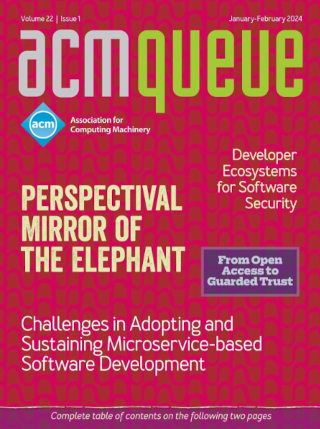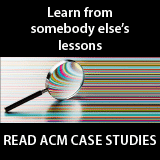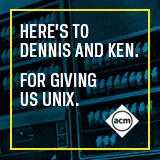Yesterday I tried without success to adapt the tricks to access hidden functionality of the VT Commodore trip computer to our new VZ Commodore. On reflection, it occurred to me that there was an obvious difference: the VT computer has only three buttons (Mode and up and down arrows). The VZ computer has all of these, and also a Set button. So tried that, and it worked.
So: to enter the secret functions of the computer, ensure that the car is turned off. Hold down Mode and Set buttons, turn on the ignition and start the engine. It's not enough just to turn on the ignition. After a flash screen, you get:

In passing, it's amusing that the serial number starts with Yvonne's initials. So does the registration plate, YLS 189. I'm still trying to find a good interpretation of the digits. It's also interesting to note that the display now has a dot matrix text representation, which makes it much easier to interpret the meanings.
Pressing on the Mode button brings up the next menu:

Neither of these appear to have been on the VT computer. The next two are, however:


According to the VT page, the first could be the voltage for the instrument cluster.
Then comes another assorted part number. What's a fuel cal? Round about here I went googling and found a page I hadn't seen before which tells me that this means Fuel Calibration ( these pretty well explain themselves ). Not to me.

The fuel tank level appears to come from an 8 bit sensor:

I'm not sure which instrument temperature it's measuring, nor the meaning of the second number:

I can't interpret ADC brake reading either. Neither does the page I referenced above, though it says that the value should be between 0.8 and 2.8 V. I don't even see a reference to a voltage here:

Then there are four voltage differences. In the thread I referenced, some people think that this is a function relating to luxury models, but then this post states that he's missing some (unspecified) functions, so it's not clear why these are there all the time.
Then there's fuel capacity again, in a slightly more legible form. At least the two displays agree (roughly): the tank holds 75 litres, so 169 / 255 corresponds to 49.7 litres.

The next ones are fairly straightforward:
I'm not sure that Waiting means here. Maybe that it's waiting for input saying that the car is moving.

The trouble codes are very convenient. A couple of weeks ago we paid over $60 to get trouble codes read out of the VT, not to mention having to go to Ballarat to do so. Here they're available immediately. According to the web post, they correspond to codes 32 counting down to 1:

And finally there's the turn everything on the dashboard on function:

This one is interesting because it shows the inaccuracy of the speedometer. I've already established with the help of my GPS navigator that it shows 103 km/h when moving at 100 km/h; here it's clearer. That also suggests that both the fuel gauge and the temperature gauge show slightly too low a value.
After that, pressing Mode again goes back to the start. I haven't found any way to exit the mode except by turning off the ignition.
In summary, a nice toy. But there isn't that much of great interest there. Error codes, battery voltage, coolant temperature, and that's about that. I'm not sure I trust the fuel levels enough, and in any case there's an indicator for that.
ACM only downloads articles once. It's possible that this article has changed since being downloaded, but the only way you can find out is by looking at the original article.